Does My Church Really Need a YouTube Account?
YouTube isn’t just for travel vloggers, music videos, and silly stunts by teenagers anymore. It can benefit any ministry.



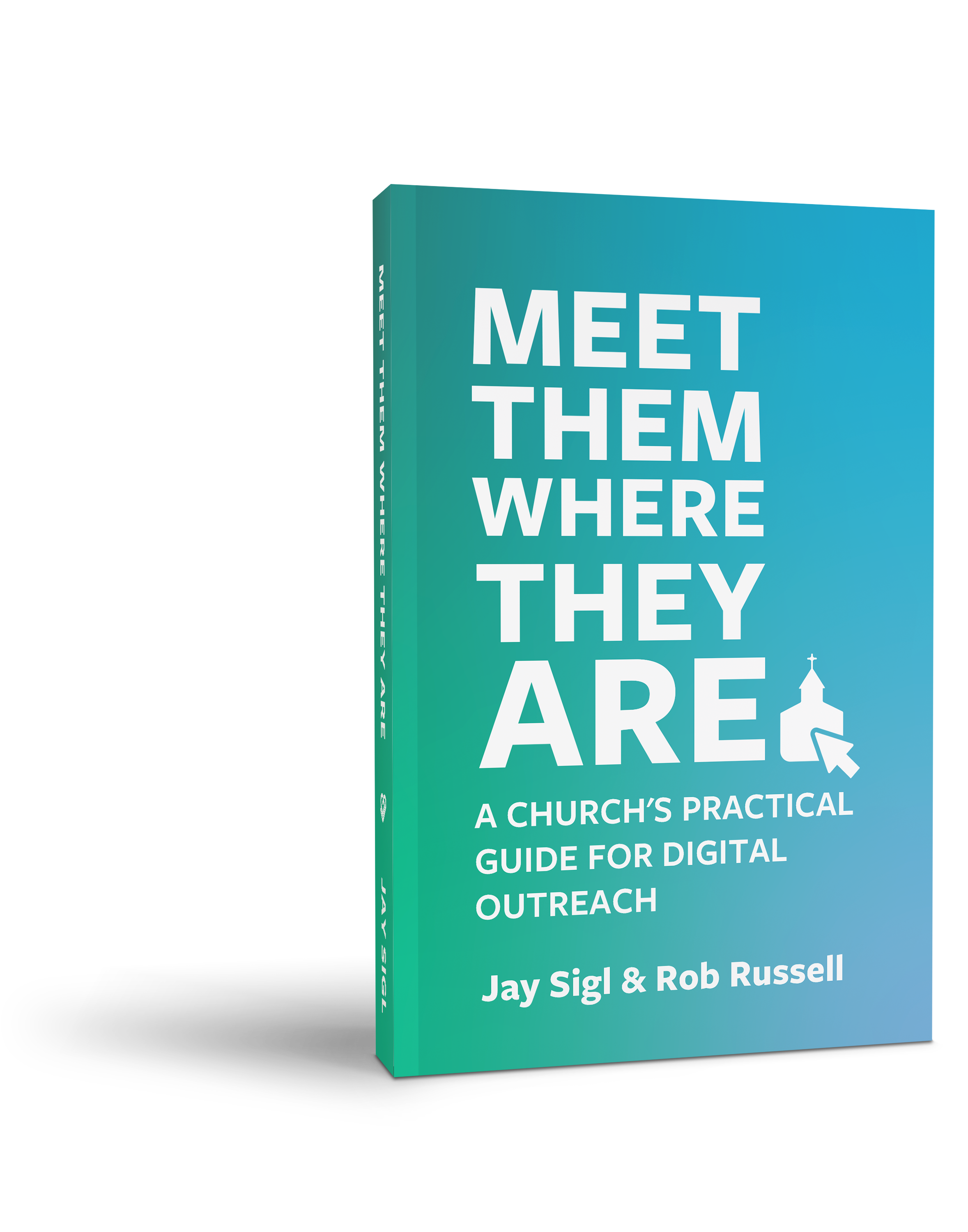

YouTube isn’t just for travel vloggers, music videos, and silly stunts by teenagers anymore. It can benefit any ministry.
.svg)
When you’re deciding what social media platforms to set up for your church, YouTube might not be at the top of your list. After all, if you’re already streaming your sermons through Facebook Live, what’s the point? And is there a place for your church’s videos among the billions of hours of content online?
The short answer is—yes! YouTube isn’t just for travel vloggers, music videos, and silly stunts by teenagers anymore. As the premier video-sharing platform, YouTube is a must-have for churches in the digital age.
We’ve already covered why your church still needs a Facebook account in 2025. Now we’re turning our sights to YouTube. Keep reading to learn why your church needs a YouTube account, and how you can use YouTube as a platform for ministry.
Move over, Facebook and Instgram—YouTube is the dominant social media platform in the US.
As many as 83% of American adults use YouTube, according to Pew Research. Compare that to 65% of adults on Facebook and 47% on Instagram.
And make no mistake, YouTube a form of social media. Users create personal profiles, they follow accounts according to their interests, and they can interact in the comments.
YouTube has expanded beyond just a hub for sharing videos. You can post text updates, polls, and short clips of your existing videos. You can livestream, including an interactive live chat. The platform is increasingly more social, facilitating interactions between creators and their followers.
One of your goals for your church’s digital communications should be to meet people where they are—and according to the data, where they are is YouTube.
In addition to YouTube’s newer functionality as a social media platform, its original purpose still stands: YouTube makes for a great video archive.
Thanks to the COVID-19 pandemic, churches livestreaming their services has become the norm. While most churches started livestreaming through Facebook Live, recent updates to the platform mean that Live videos will only be saved for 30 days. (More on that here.)
Livestreaming through YouTube, on the other hand, means you can keep your videos indefinitely. You can also continue livestreaming through Facebook and to upload your videos to YouTube later, or to stream through both platforms simultaneously with the help of a streaming app.
Your church’s YouTube channel has the potential to be a library of all your sermons, Bible studies, and classes—an invaluable resource for church members looking to grow deeper in their faith and an avenue for newcomers to discover your church online.
Ready to make the most of your church’s YouTube account to reach more people with Scriptural truth online?
Here are 3 tips for turning YouTube into a tool for ministry:
Make sure your YouTube account has consistent visual branding with the rest of your church’s online presence. Use your logo as a channel icon and channel header. Write up a channel description that reflects who your church is and where you’re located. List your weekly service times, especially if you’re livestreaming, so viewers know when to tune in.
Consistent branding is important because your YouTube channel may be the first place someone encounters your church. You want it to be as easy as possible for them to learn more about you if they’re interested in attending.
While you can upload your sermon videos immediately after livestreaming, you probably want to make some edits to the video before hitting “upload.”
Create an engaging title for your sermon, a phrase that will grab attention and raise questions about what truths your sermon explores. Trim the video to include just the sermon, not the worship service, announcements, or time of response. Add a video description with relevant keywords to improve your video’s search rankings, and consider making a thumbnail for that extra professional polish.
All of these steps will help make your sermon videos more accessible to people online looking for theological insight and answers.
We’ve written before about the power of cross-posting short-form video on social media. If you’re already doing the work of creating 30- to 90-second sermon clips, you can reach a far wider audience by posting the same clips to multiple channels.
Choose snappy, impactful, and insightful segments of your sermons to turn into clips. Add captions for accessibility, and post them to Facebook and Instagram Reels, TikTok, and YouTube Shorts.
Sermon clips can function as reminders throughout the week of the truths your congregation heard on Sunday, and they can be an entry point for new visitors curious about the gospel.
Running your church’s social media can feel like a full-time job. Need a hand? At GraceLed, we can run your church’s digital communications for you, so that you can focus on the hands-on work of ministry. Just schedule a free discovery call, and we’ll talk about how GraceLed can serve your church.